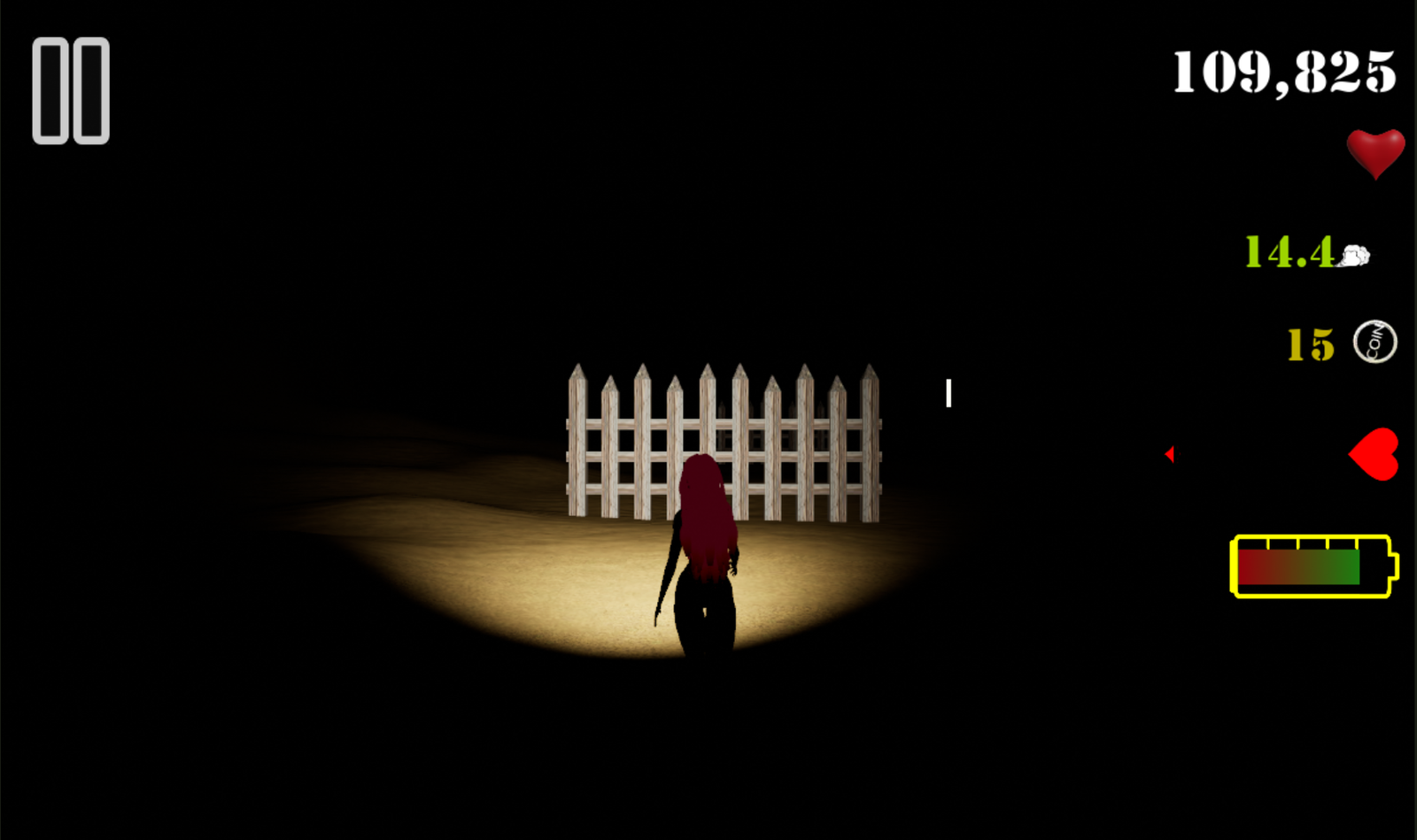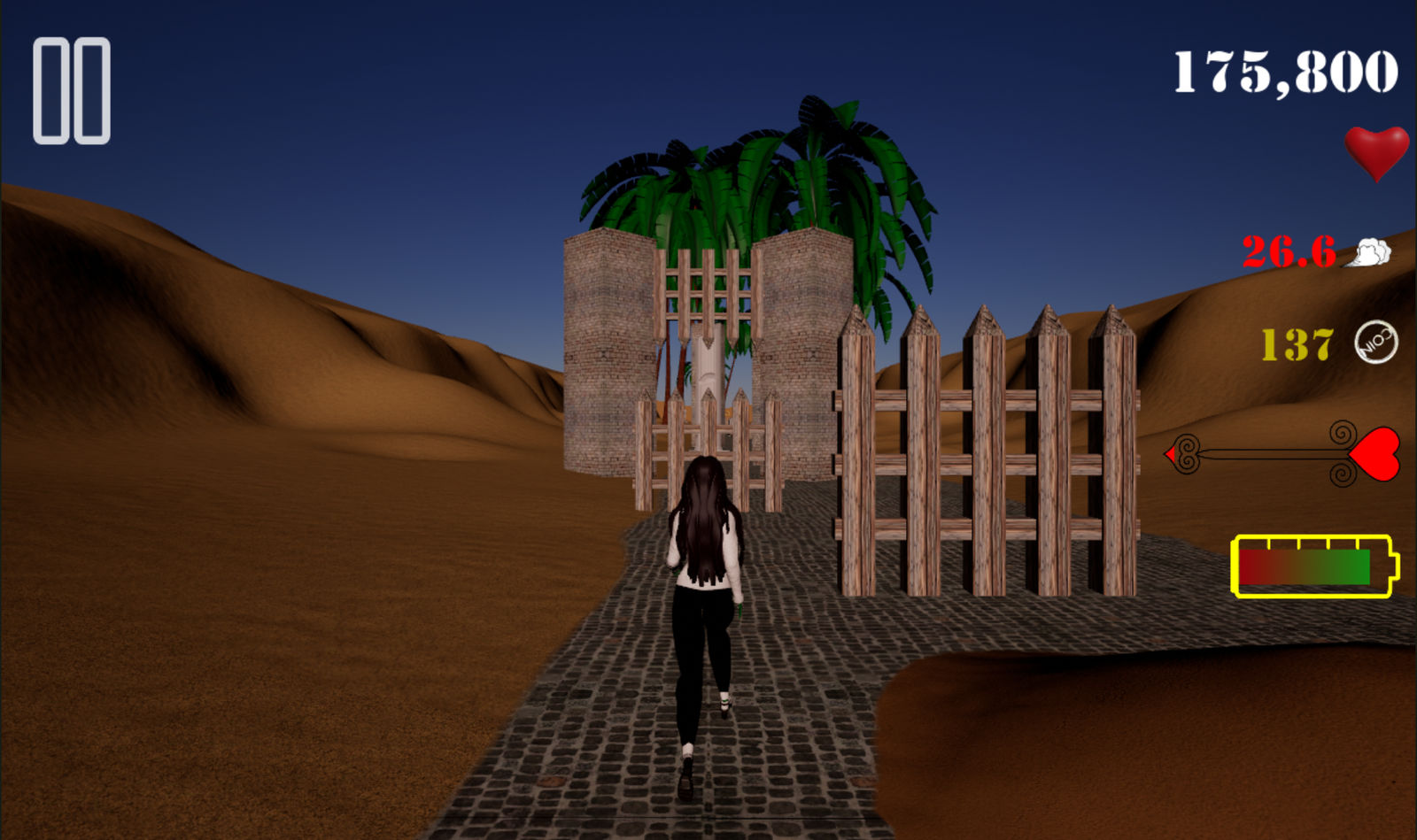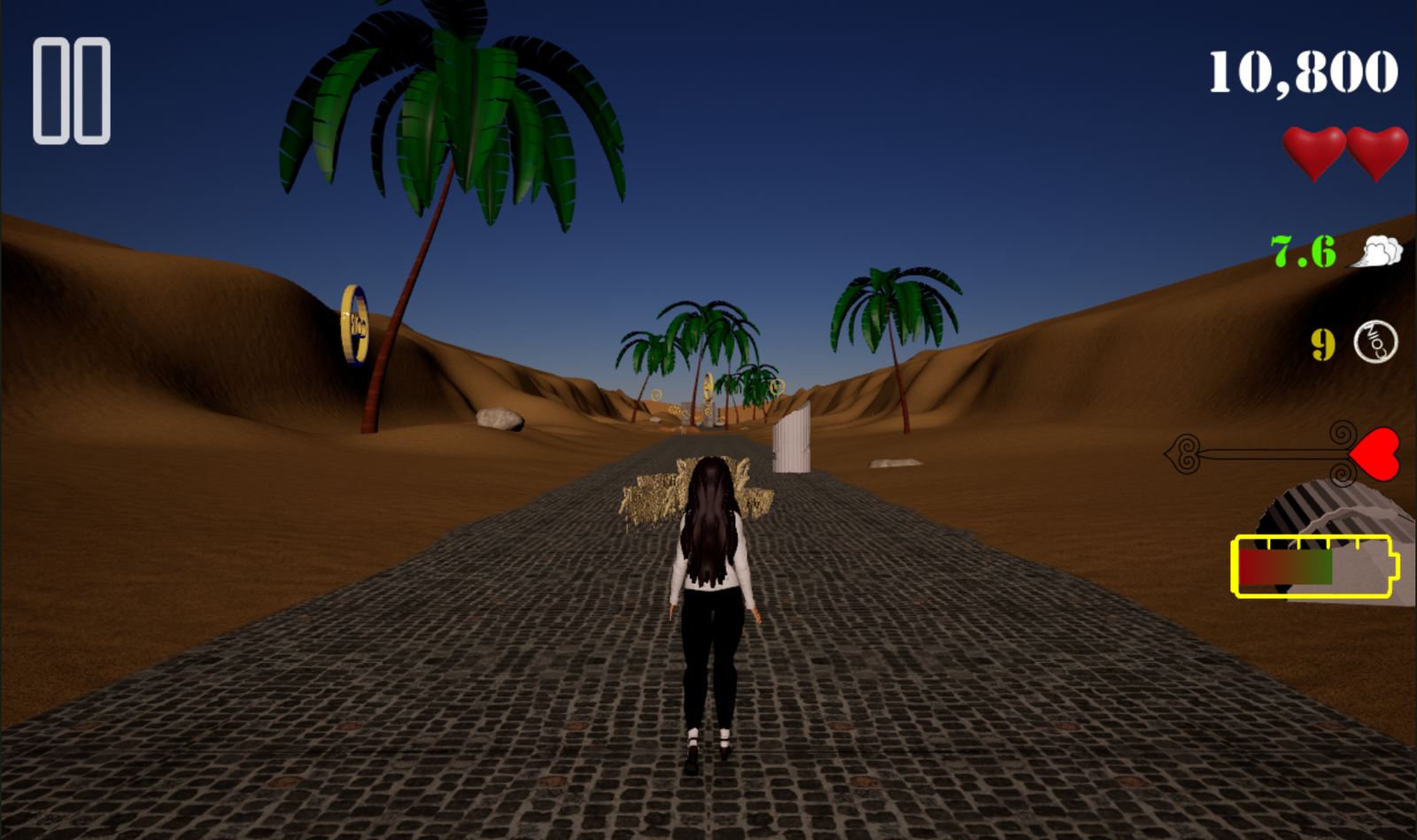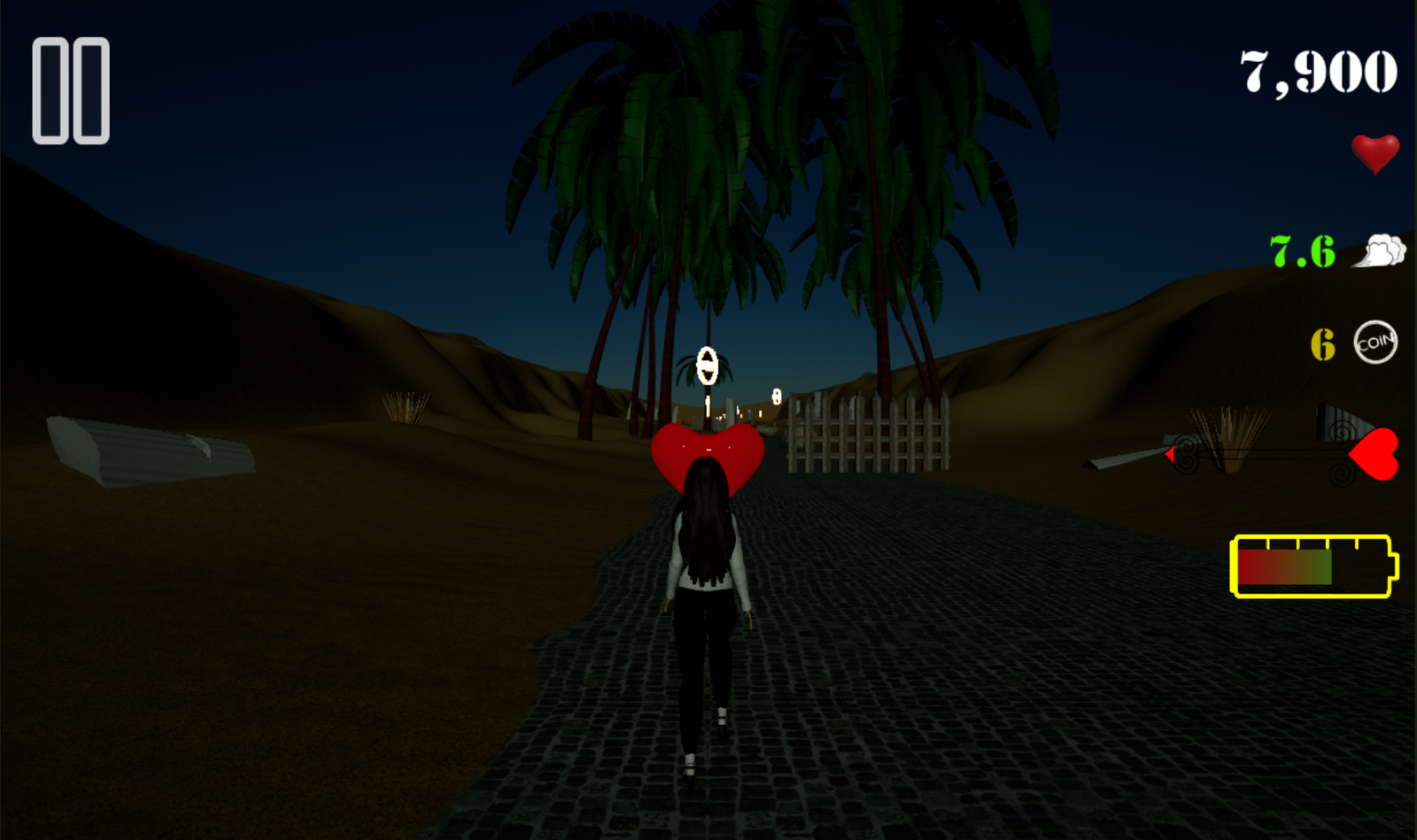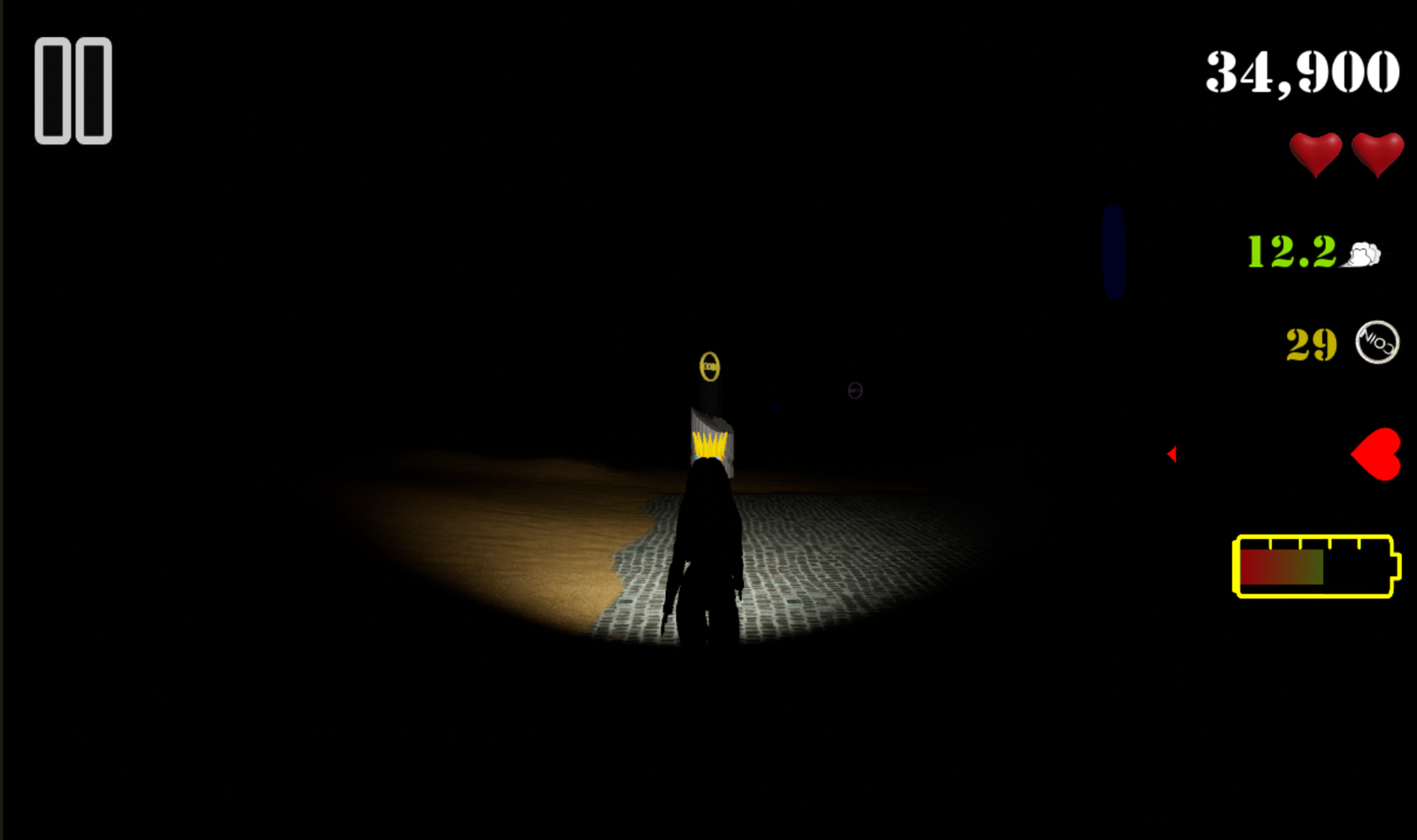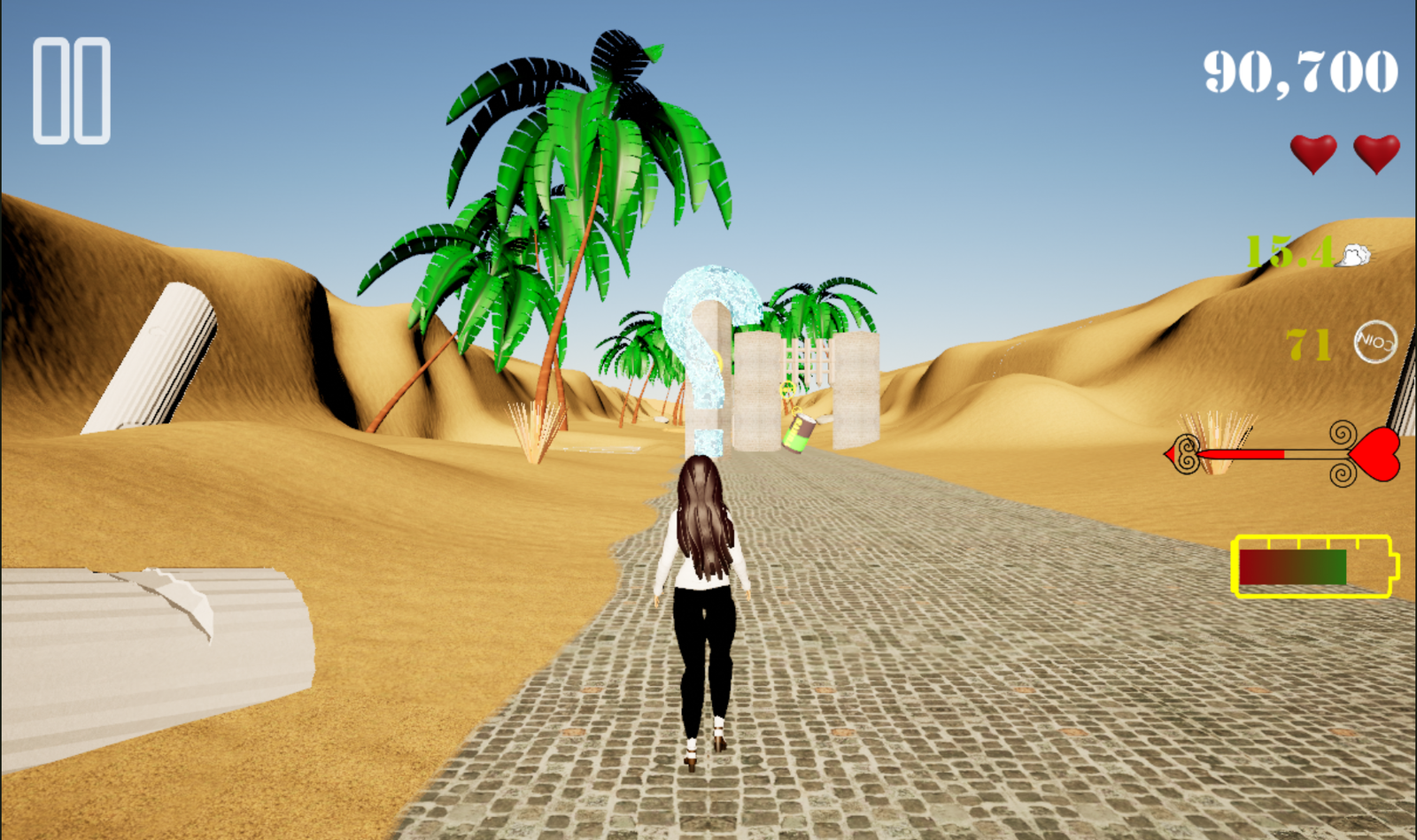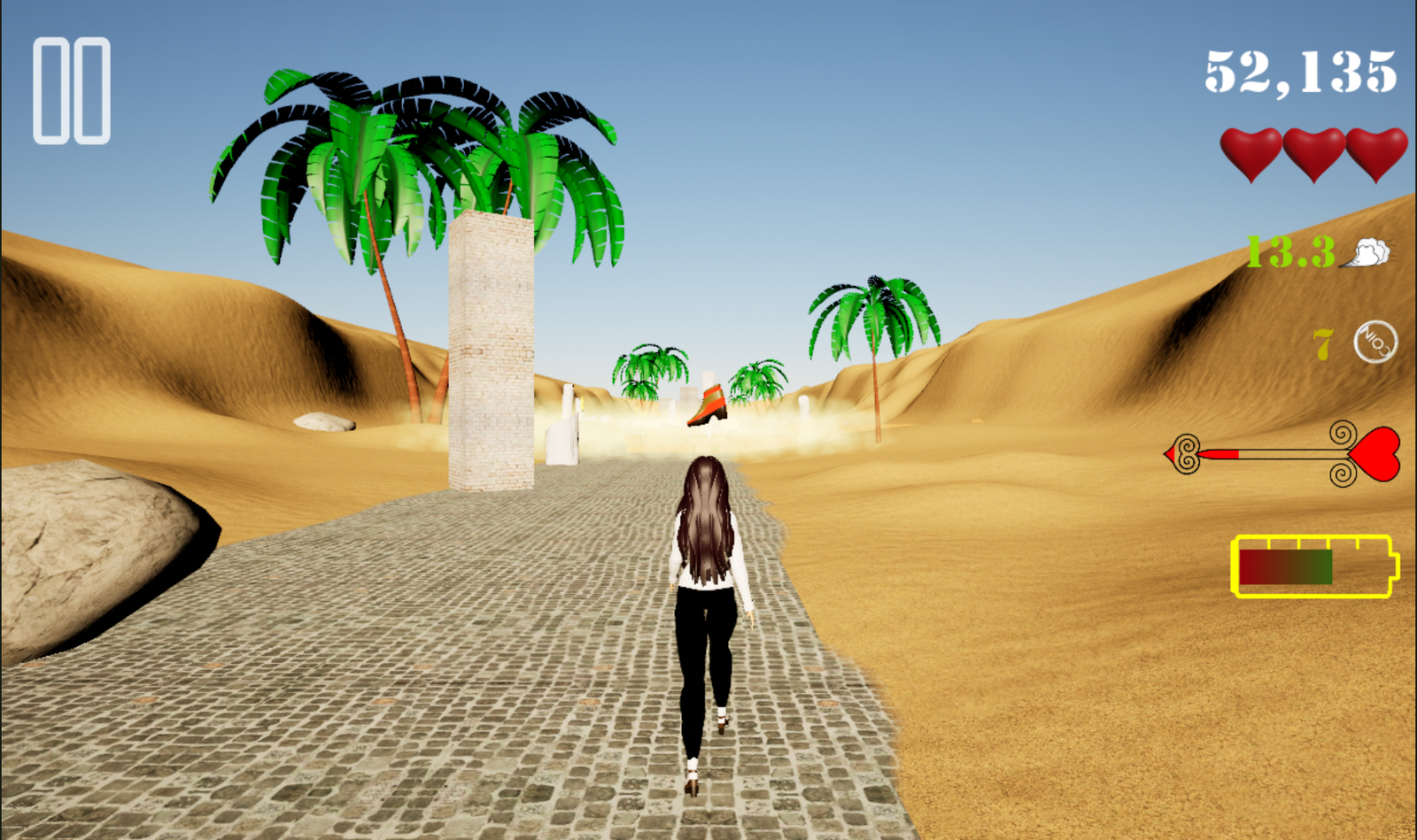SahraRuns Tutorial
This is the start-menu

Press Start if you want to enter the endless runner.
Press Menu if you want to enter the submenu

In the submenu you have access to the 3D-World by pressing the Sahra-Button or enter the settings. If you press Info you have access to some infos. By pressing Back you'll get back to the start-menu.
Endless Runner
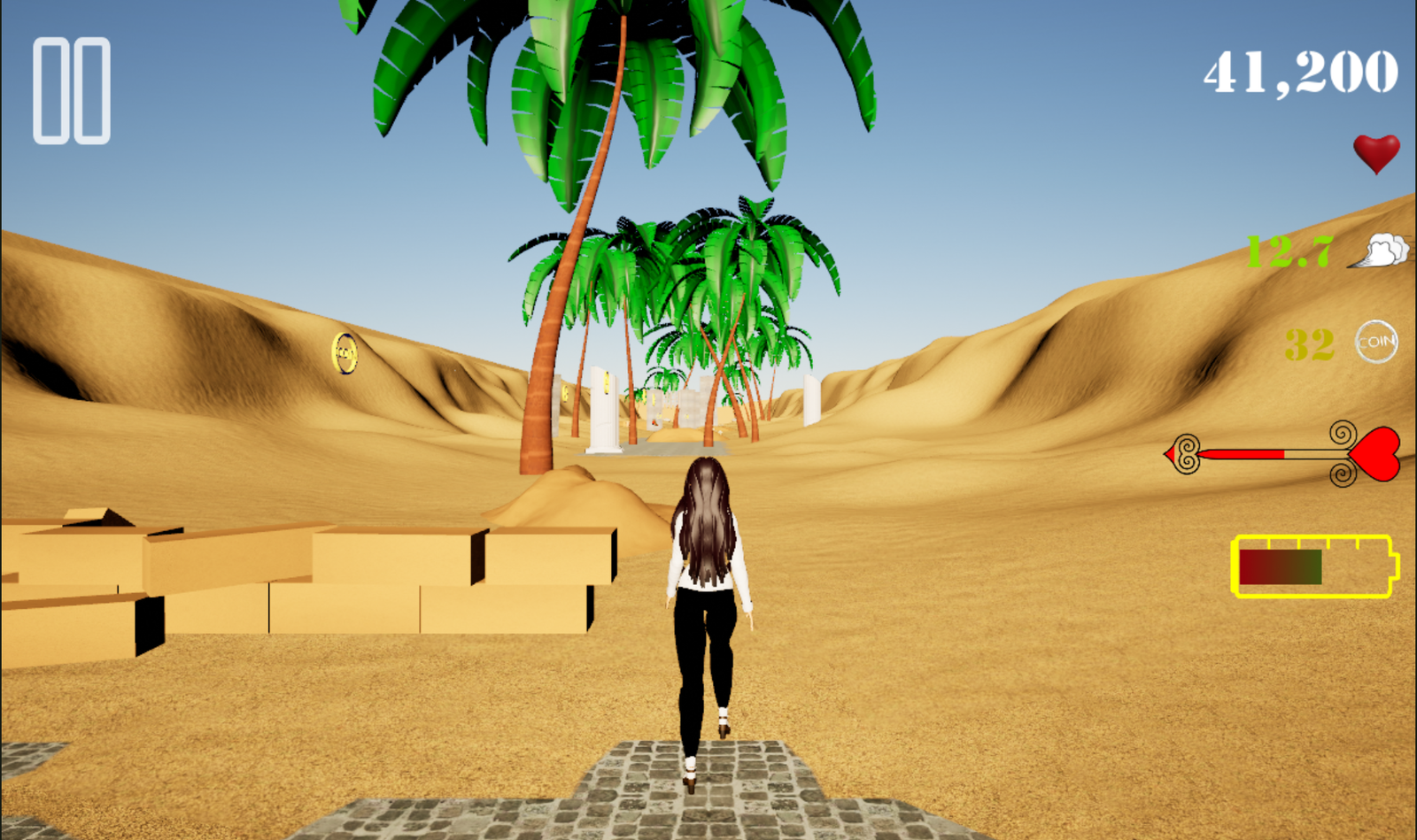
The display of the endless runner consists of a pause/play icon in the top right corner. If you want to pause your game, press the pause icon and if you want to unpause it, press the play icon at the same location. Furthermore it opens a pause menu, where you are able to restart the endless runner or enter the start menu. Be aware of that your progress will not be safed if you leave the endless runner over the pause menu.
On the left side of the display you have the status informations. From top to bottom. 1. Your points that you have earned during this run. 2. Your lives (represented as red hearts) that you have left. 3. Your speed. 4. Your coins you've obtained so far in this run. 5. The heart you've collected. Collect 5 hearts and you will get a new life. 6. The energy you have left. You need this energy for your headlight. Collect batteries to fill up the energy.
Obstacles & Pick ups
Some pictures of obstacles in the endless runner.
First of all, when you're in the endless runner then swipe left, right, up or down to go left, right, jump or stop jumping. If you tap on the screen you'll jump too.
There is no need to swipe or tap to hard or too long. The commands are sensitive and only be read when you stop touching the screen. Like this you can play pretty fast:)
Best practice (slide or click/press on arrows):
endless runner gameplay
Sahra-level(3D-World)

This at the oasis with the info-desk right in front of you.
Controls: You see a left stick(SL) with which you can navigate Sahra. With the left stick(SR) you can move the camera. With the A-Button(red) you jump. When you swim you'll start to dive if you press the A-Button. The air you have left is in top right corner beneath the coin display. When you wish to emerge just press the A-Button.
The B-Button(yellow) is for the clothing menu. The Esc-Button to leave the Sahra-level. The X- and Y-Button to zoom in and out. While you are in the air and you press the X-Button you try to make a backflip (if you're high enough), press the Y-Button and Sahra tries a frontflip.

This is the muman pyramid, where you can buy items and clothing.
Settings
In the Settings-menu you can scroll up and down. To go back to the submenu scroll all the way down and press Back.
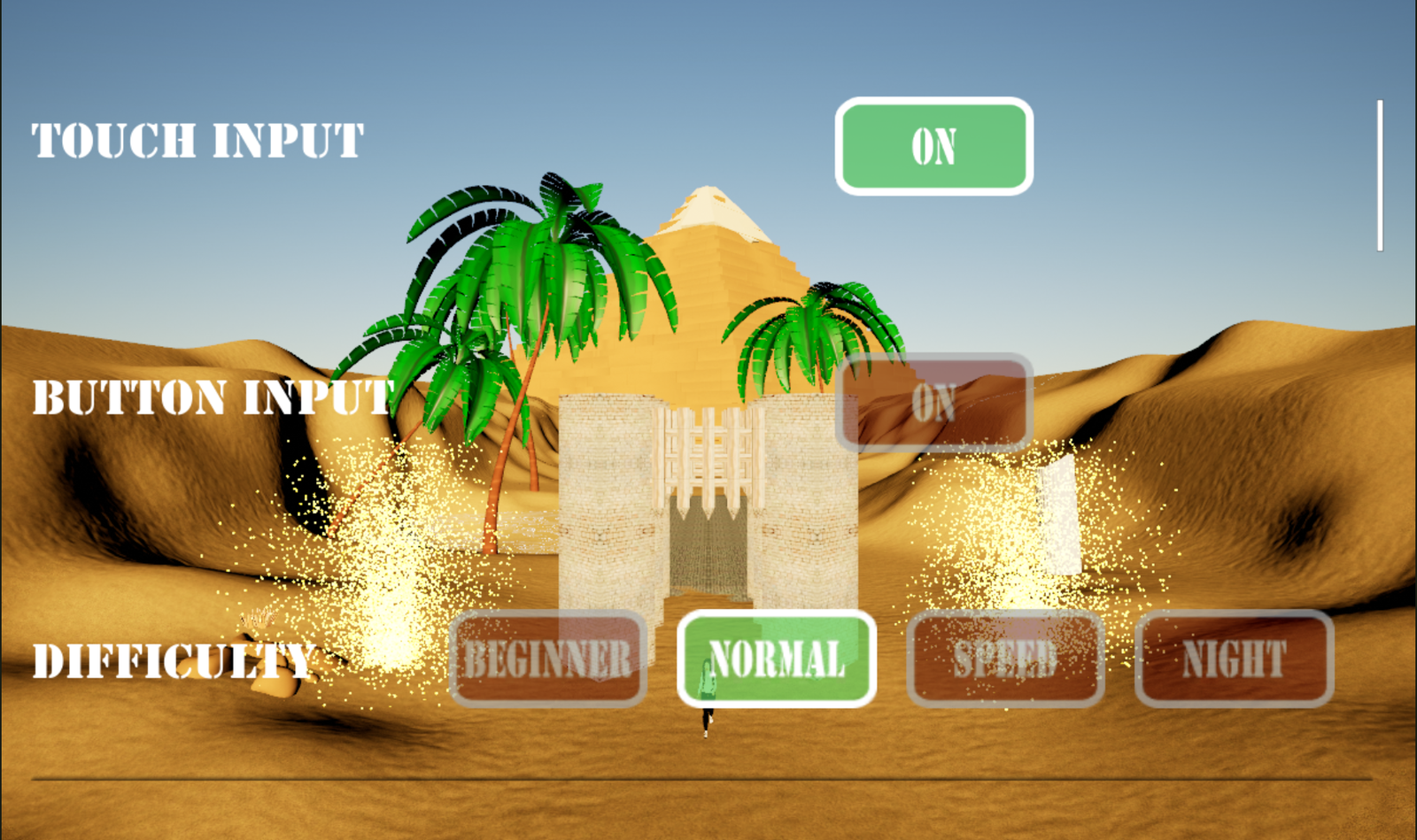
Touch input is the default input with swiping and tapping. The Button input will show buttons for controlling Sahra.
Choose the difficulty for the endless runner. Clothing assets are only obtainable in the Normal and Night mode. Try out all:)
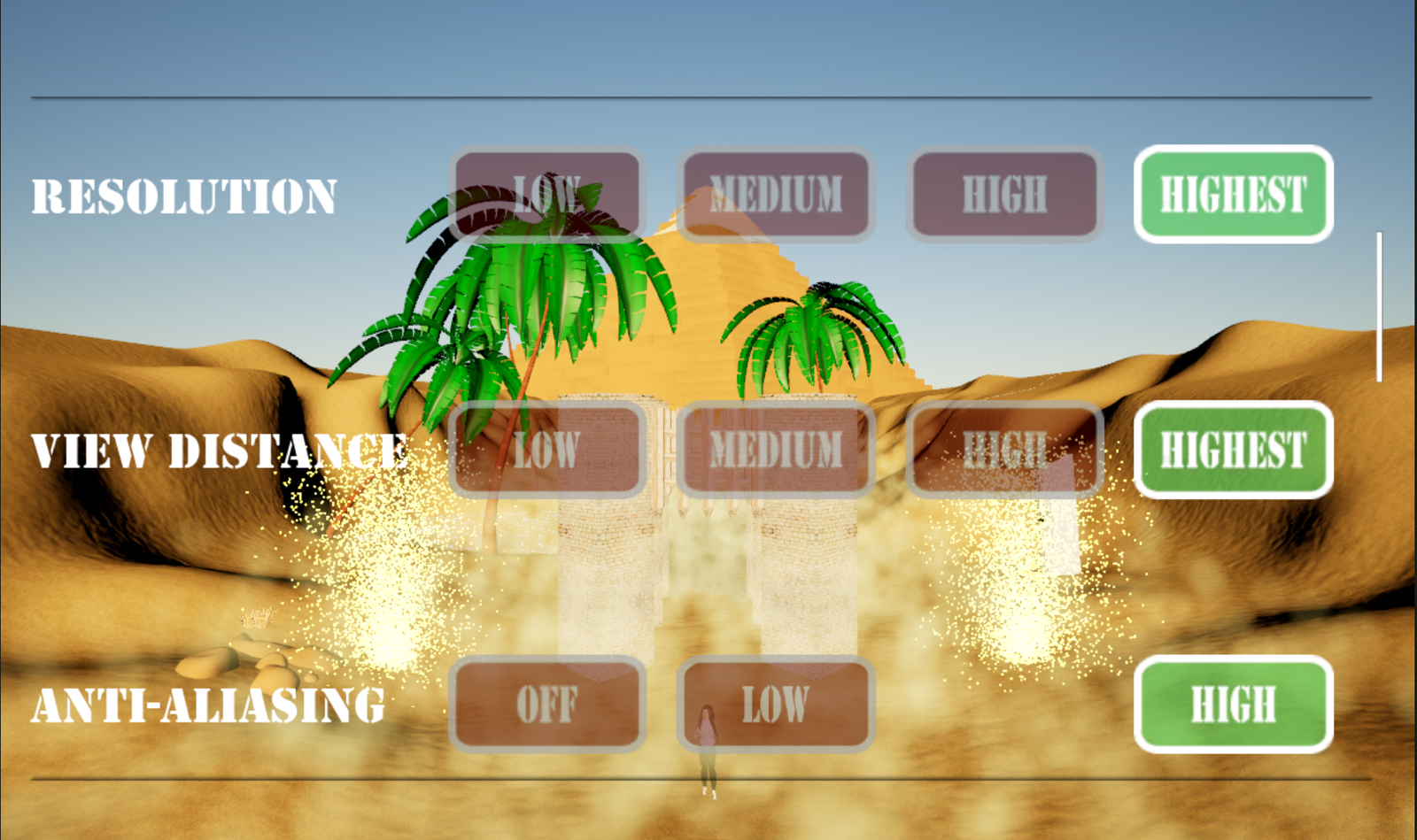
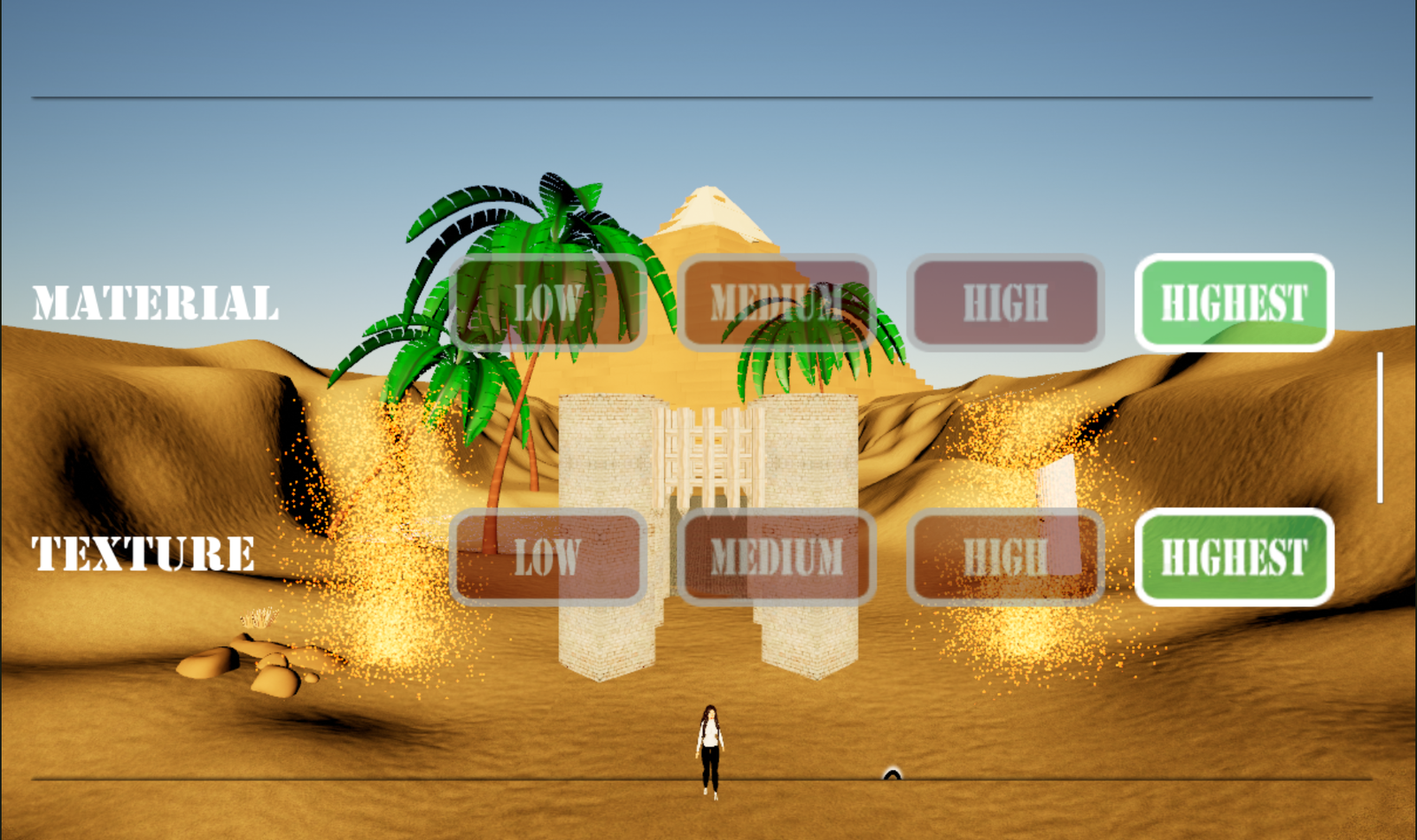
These are the graphics settings. The higher you go for each setting the more power of your hardware is needed. If you your device has no problem at all, crank it up. Else you might want to go lower with certain settings. Those settings which are consuming the most resources are most likely the resolution and the anti-aliasing.
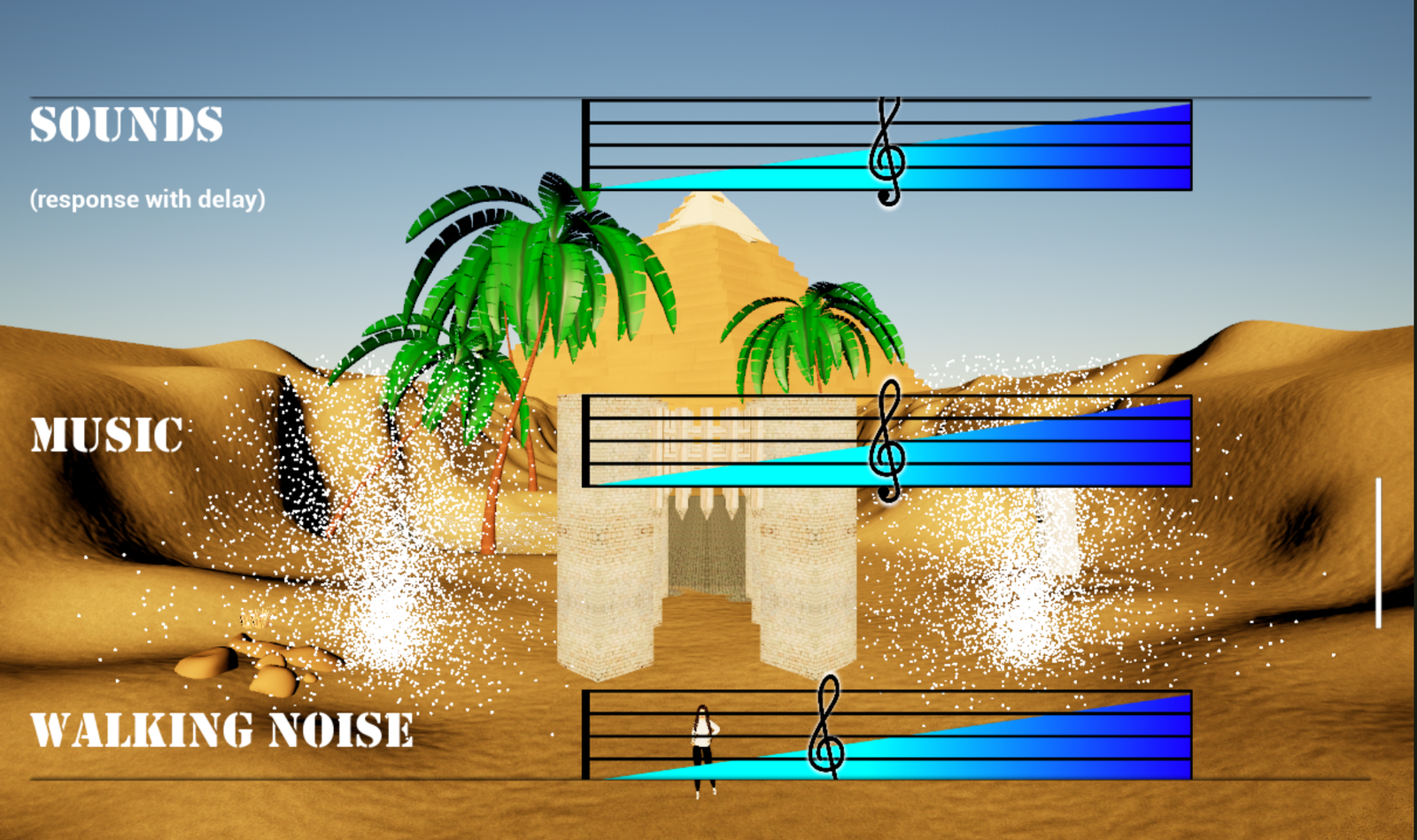
These are the sound/music settings. To lower the volume of each setting you need to slide the clef (the black key in the middle) to the left. To increase the volume slide the clef to the right.
To get the best sounds/music quality use headphones. Please dont listen to loud.
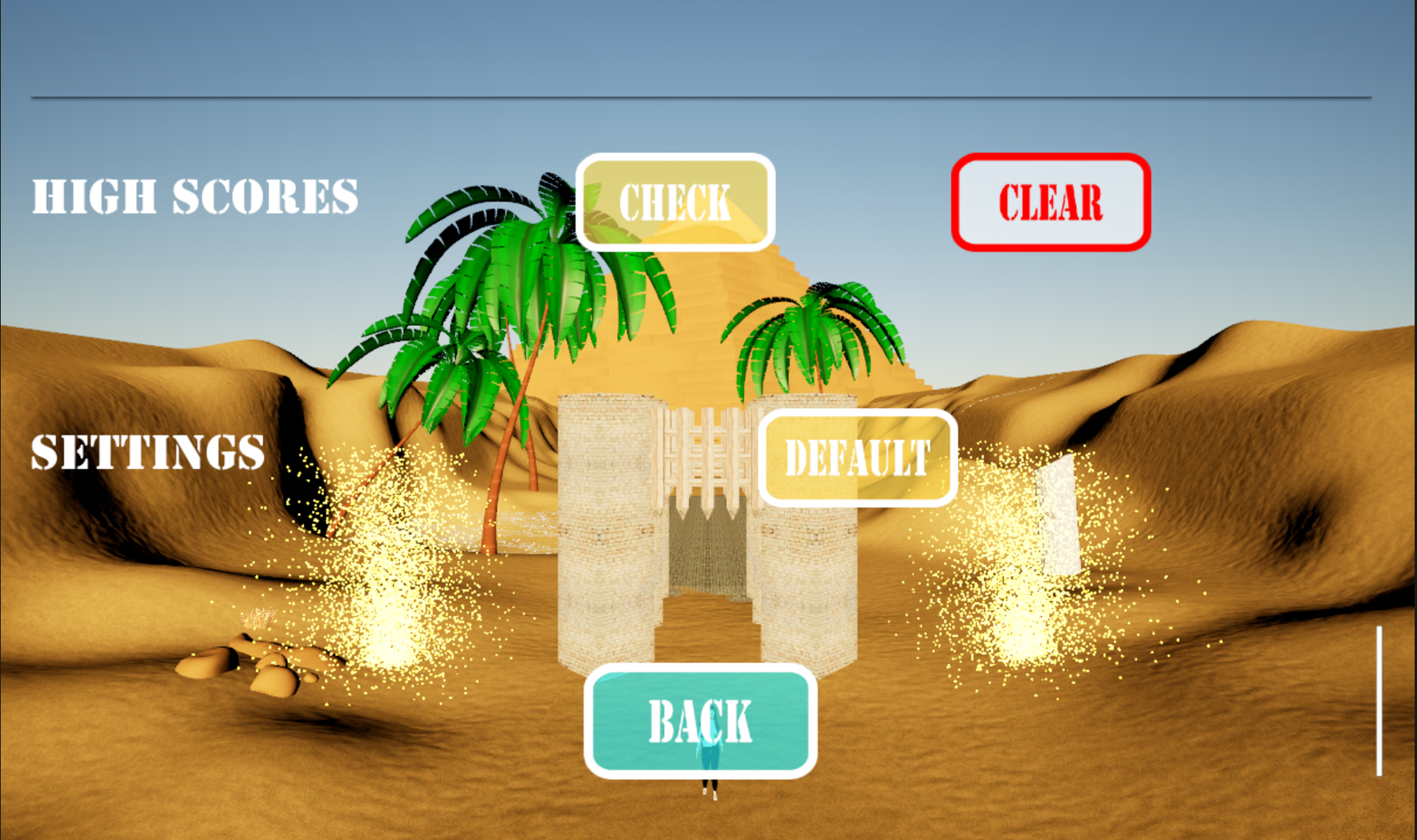
Check your high scores by pressing Check. You can also check your high scores in the submenu by pressing info. Only press Clear if you are sure you want to delete all high scores and those clothes you obtained in the endless runner. You keep the assets (both items and clothes) you bought.
To set all the settings to default, press default.
If you want to go back to the submenu, press Back.
Change clothes

In the Sahra-level press the B-Button(yellow). You will get to the first clothing-menu, where you set on which body part you want to change your assets. In this example we want to change clothing at the torso.

Press the Torso-Button. We are in the torso-menu now. Here there are only two assets at the moment. You can play for more assets in the endless runner or buy them in the shop in the muman pyramid. Press on the asset you want to put on. Here we pressed on the Shirt-Button. The yellow color is its default color. If you would have chosen another color earlier, the game would had remembered it. To change the color press the Color-Button.

Now we are in the color-menu. On the left side you see to sliders. Choose the color you want for your shirt by sliding the handle of the slider up or down. Here we have chosen a light blue.

You want your shirt to be a darker blue, no problem. Just slide the contrast-slider a little bit up.

If you want to make it black, slide the contrast-slider to the top. If you want to make it white, slide the color-slider up to the top and the contrast-slider to the bottom.
To move back in the clothing-menus just press the B-Button also press it to leave the first clothing-menu, like this you see the normal screen.
When you unlock an asset in the endless runner you have access to the asset but not yet to its color. You have to go to the shady muman next to the muman pyramid for that.
With the clothing you buy, colors are already included.
Now its time for you to explore the game by yourself. I hope you have a pleasant time and lots of fun playing this game.
Thank you very much!
Contact: hollowshelldev@gmail.com
©hollowShellDev | Last changed: 2023.22.10